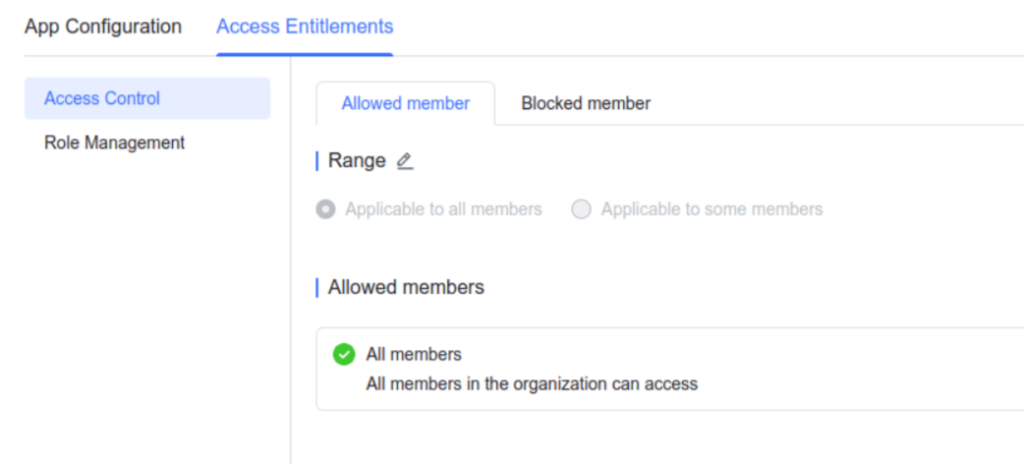SSO – Cấu hình trên Larksuite
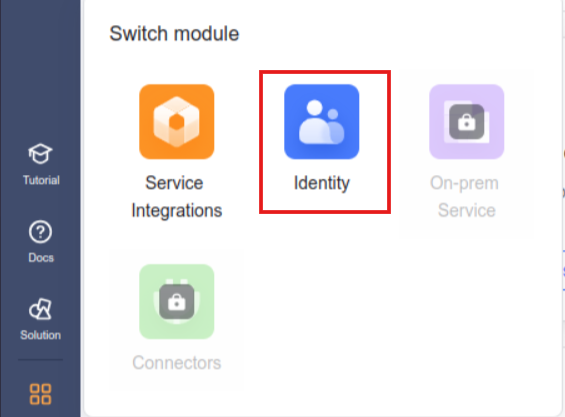

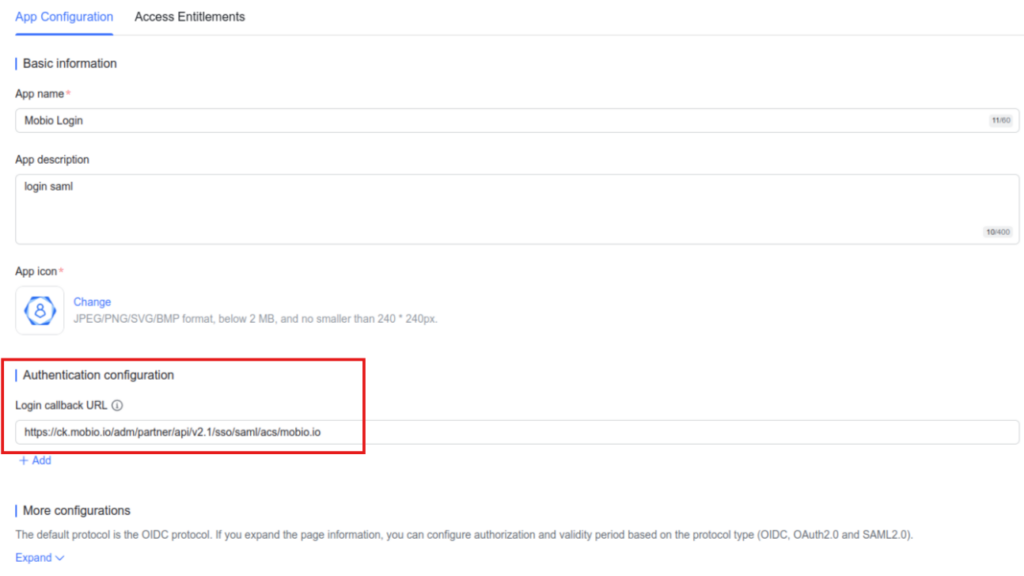
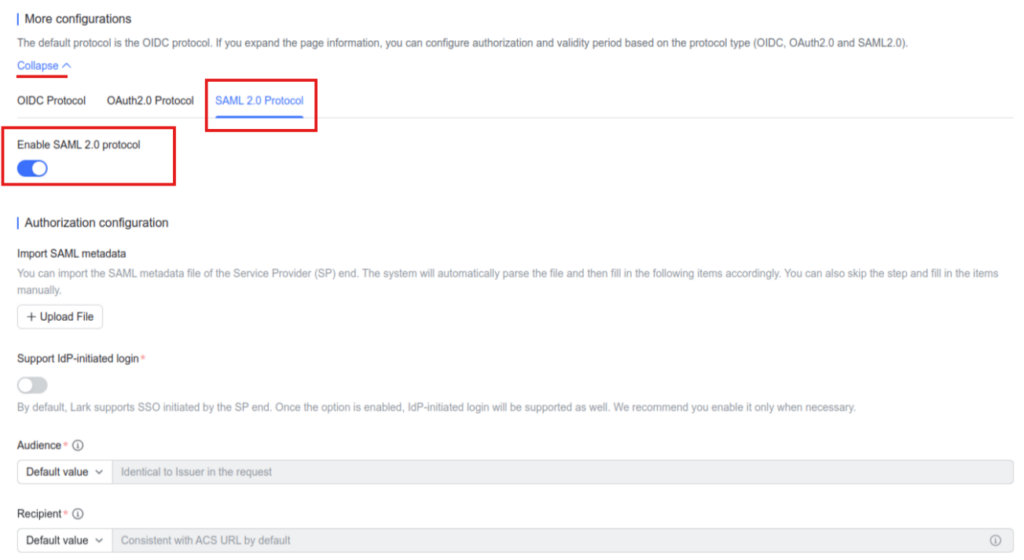
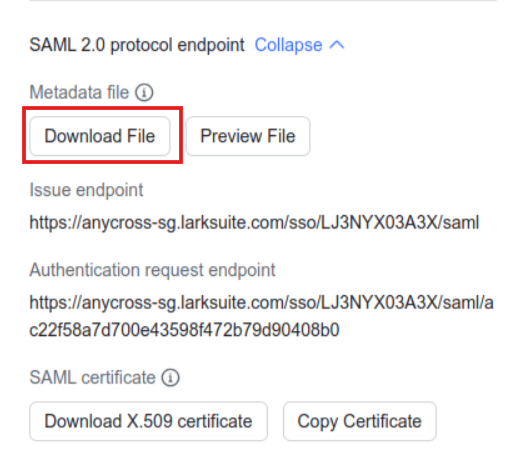
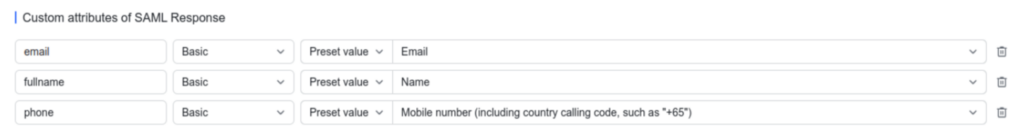
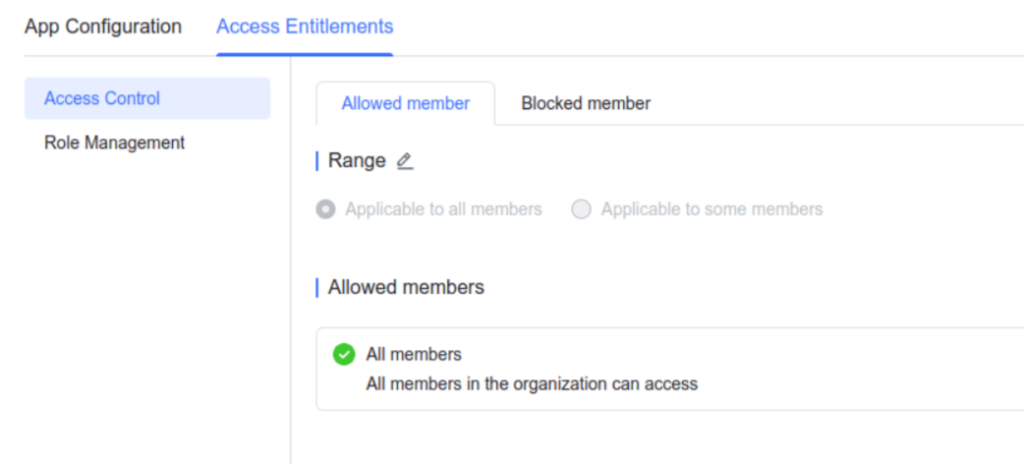
Cấu hình ứng dụng Single sign-on trên Larksuite.
Bước 1: Truy cập Anycross Console
Bước 2: phía dưới góc trái Switch module → chọn Identity → Click Create app
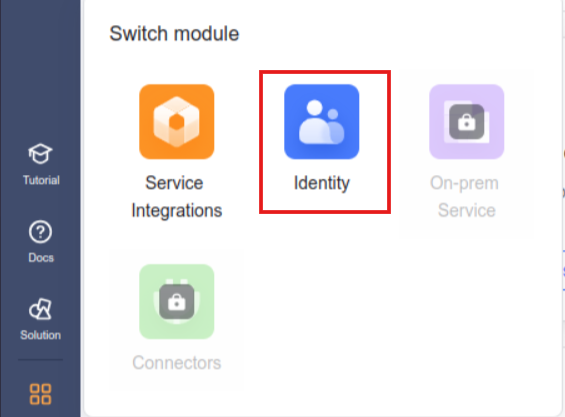

Bước 3: nhập thông tin Basic information, thông tin Login callback URL lấy từ Mobio Assertion Consumer Services (ACS) URL
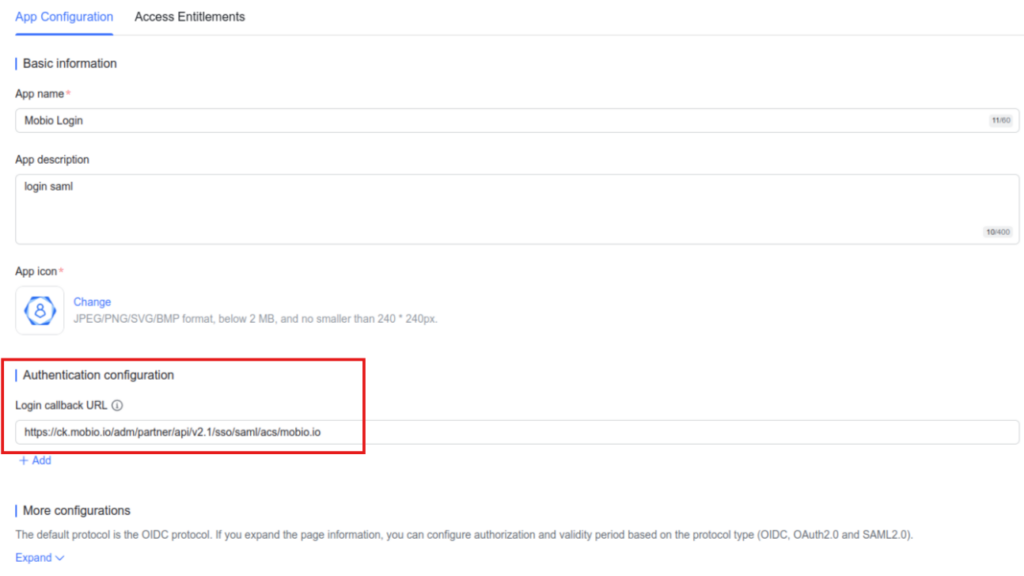
Bước 4: Click Expand, chọn SAML và bật cấu hình
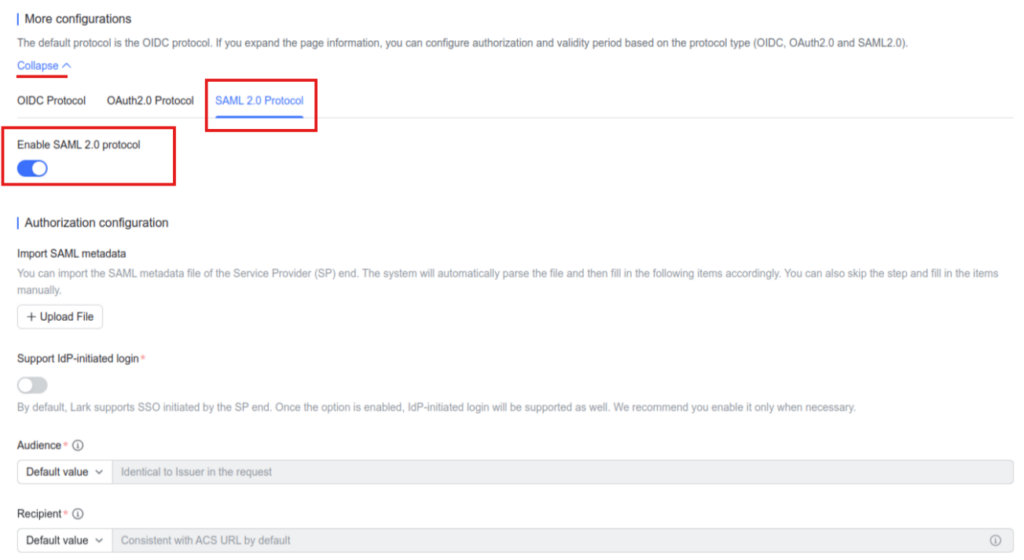
Bước 5: Phía bên phải màn hình, tải file Metadata để cấu hình trên Mobio.
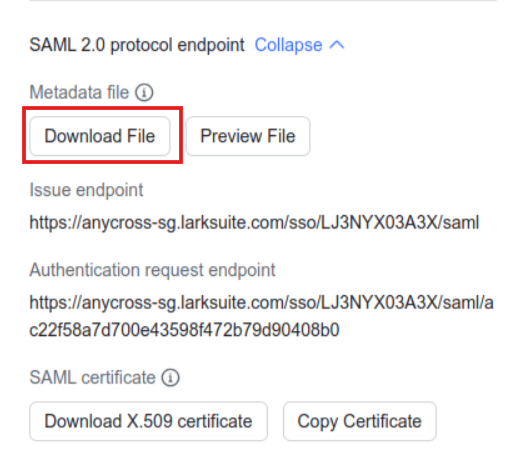
Bước 6: Nhập thông tin cho Custom attributes of SAML Response
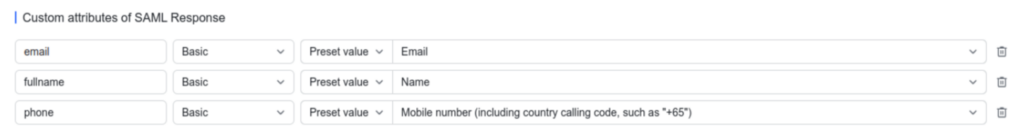
Bước 7: Cấu hình tài khoản và nhóm user được truy cập ứng dụng.