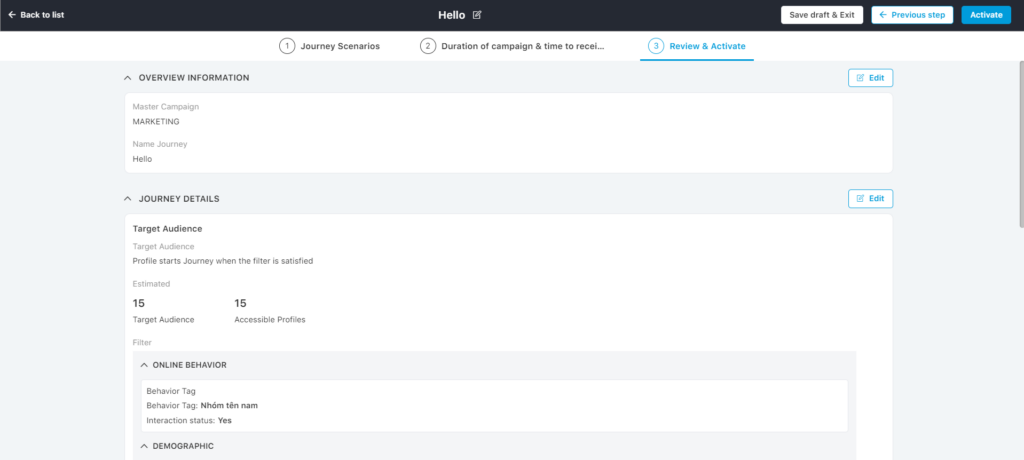How to activate, edit, copy, pause and end a journey.
Select activate time
Journey type: There are 2 journey types:
- Not Recur: Applies to Journeys that only run once.
- Recurrence: This applies to journeys that need to run exactly the same after a certain period of time, starting with the satisfied filter block.
For Not repeat journey:
Step 1: Select activate time
Step 2: Select the end time of recording Journey results
Step 3: Select Time to send Journey results & Email to receive Journey results (not required).
Step 4: Select Next.
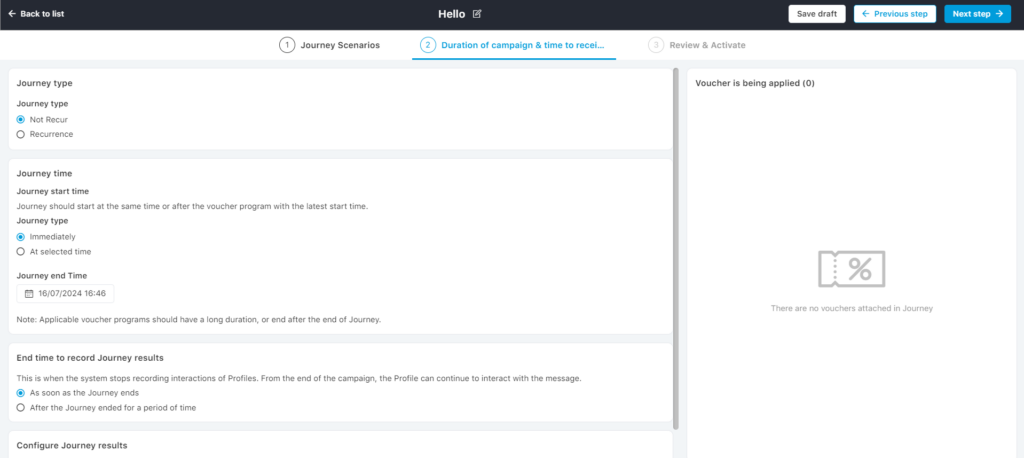
For Recurrence Journey:
When choosing this type of Journey, the system will automatically run the same Journey again according to the configured cycle. Users will not need to recreate Journeys with the same content and activate them manually.
Step 1: Select Recurrence
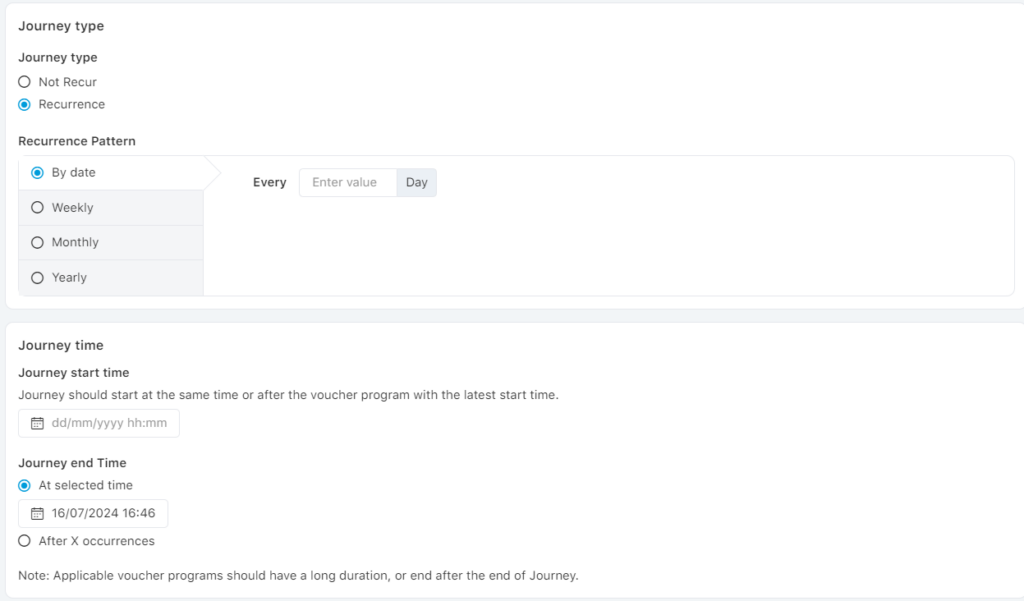
Step 2: Select Recurrence Pattern
- By date: every X day(s)
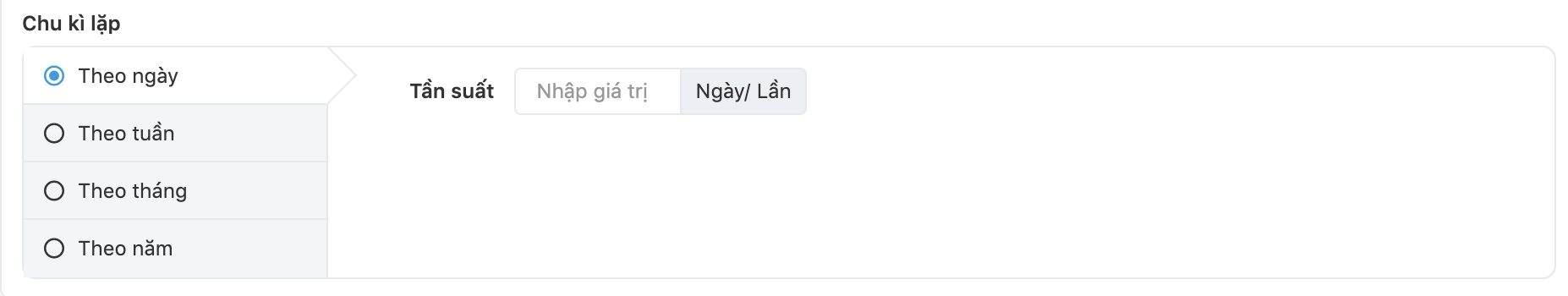
- By week:
- Recur every X week(s), choose a particular day of the week
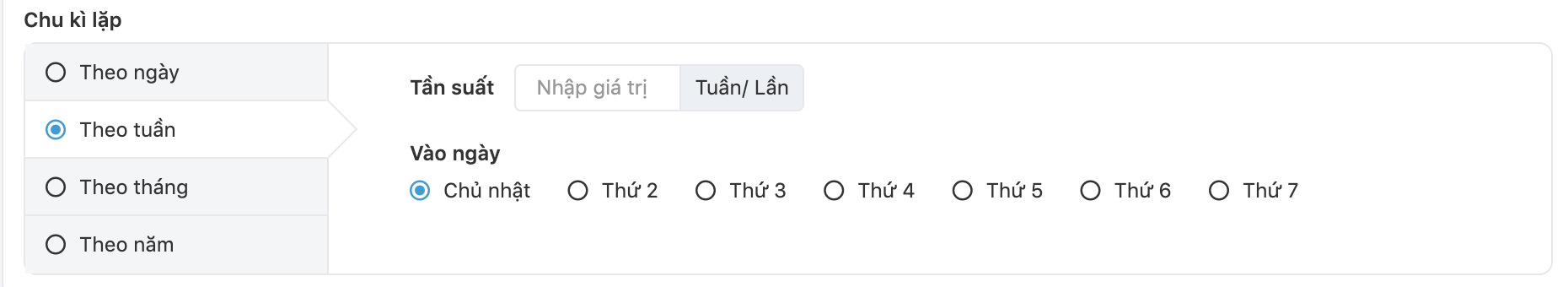
- By month:
- Recur every X month(s), choose a particular day of the month
- Recur every X week(s), on the last day of the month
- Recur every X week(s), on the particular day of the last week.
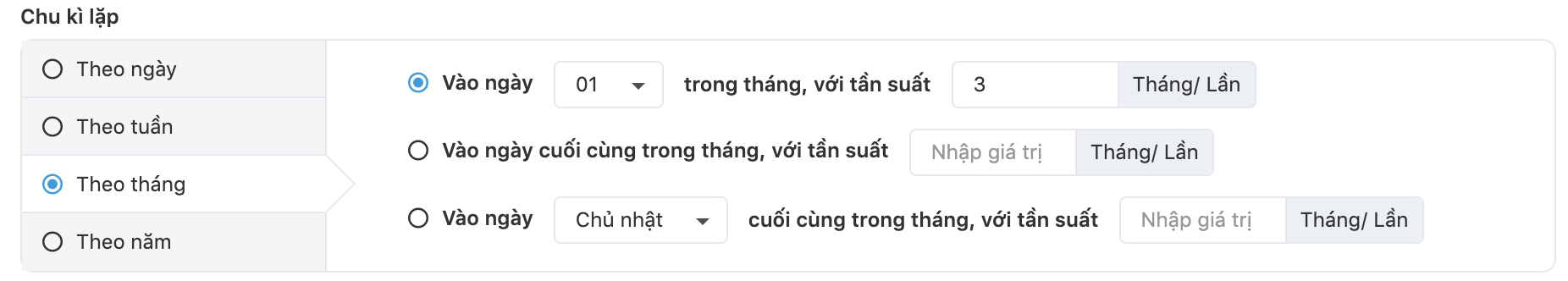
- By year:
- Recur on a particular date and month.
- Recur on the first/ the last particular day of the week in a month.
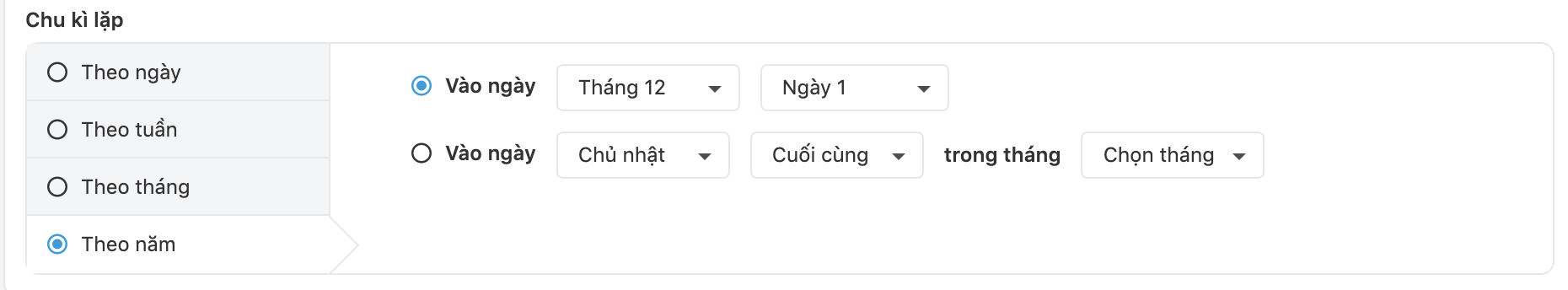
Step 2: Select the Journey’s start time and end time.
With the end time, users can choose between 2 options:
- At the selected time: The system will automatically stop repeating the journey at that time.
- After X cycle: The system will automatically stop repeating the journey after X occurrences have been completed.
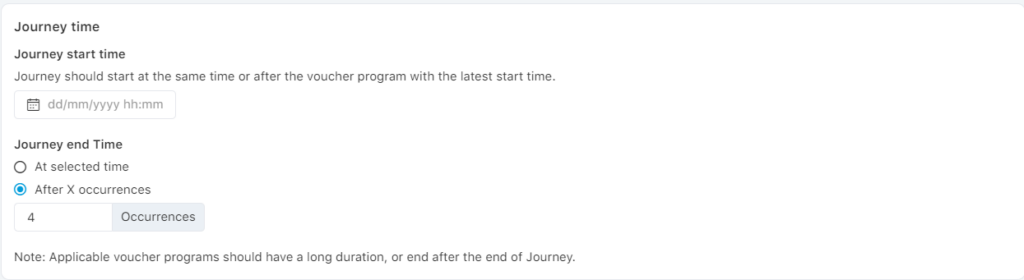
Step 3: Choose the time of each recurrence:
- Start time: choose a particular time
- Endtime:
- After X days from the start date, at a particular time
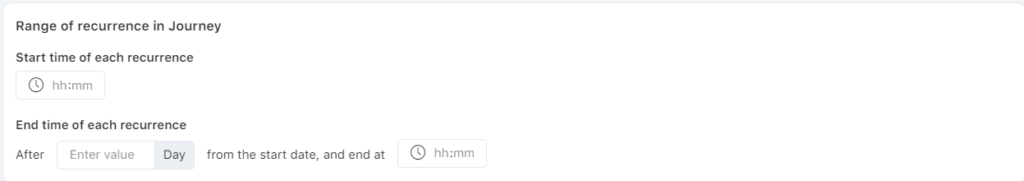
Step 4: Choose the end time to record the results of each recurrence: This is the time when the system stops recording Profiles events. From the moment the journey ends, Profile can still continue to interact with the message.
- As soon as each cycle ends
- A period of time after each recurrence ends
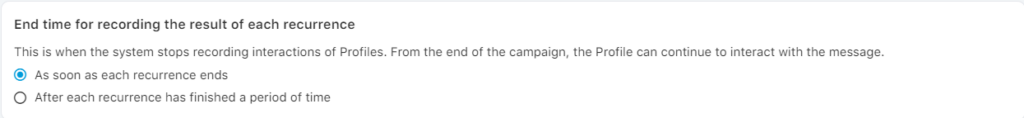
Active Journey
Check all the information one last time and click Activate.