Add and edit UTM templates
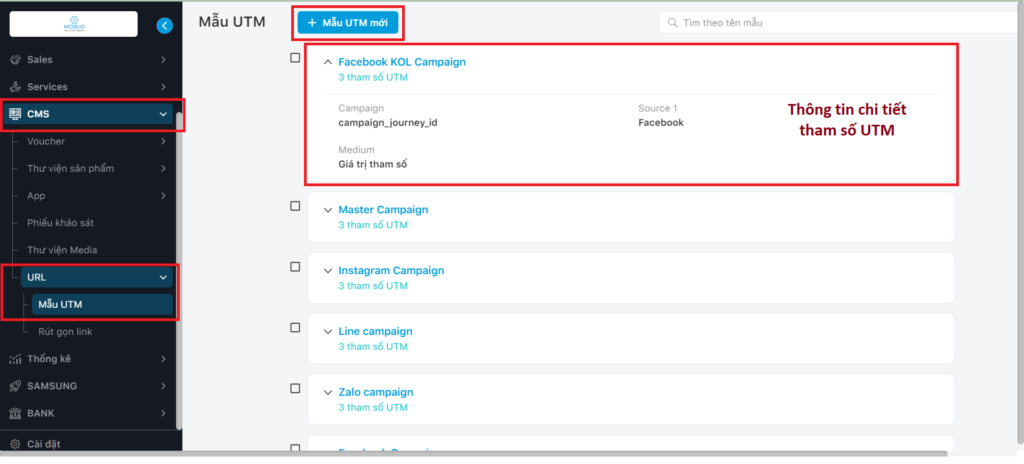
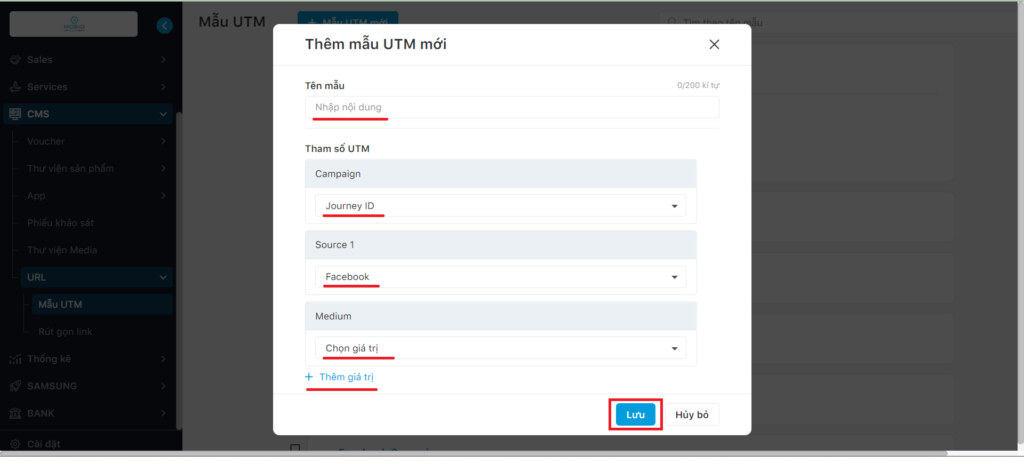
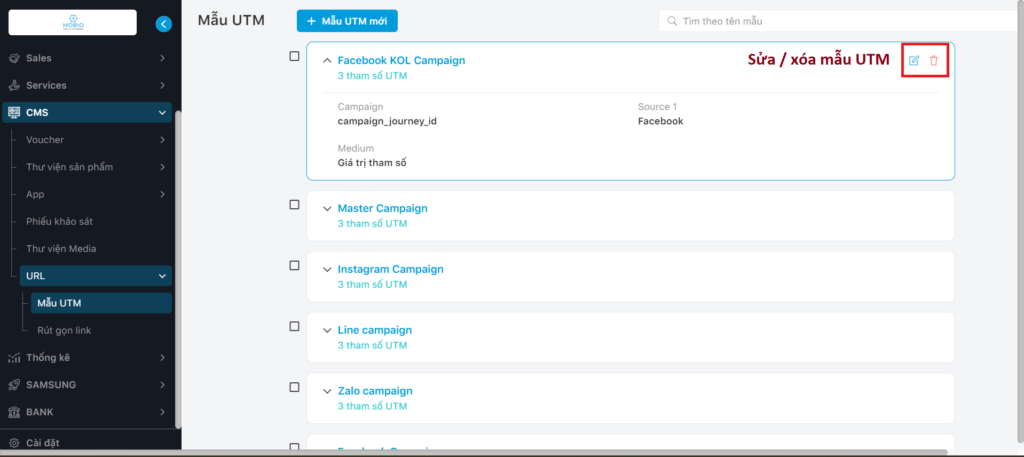
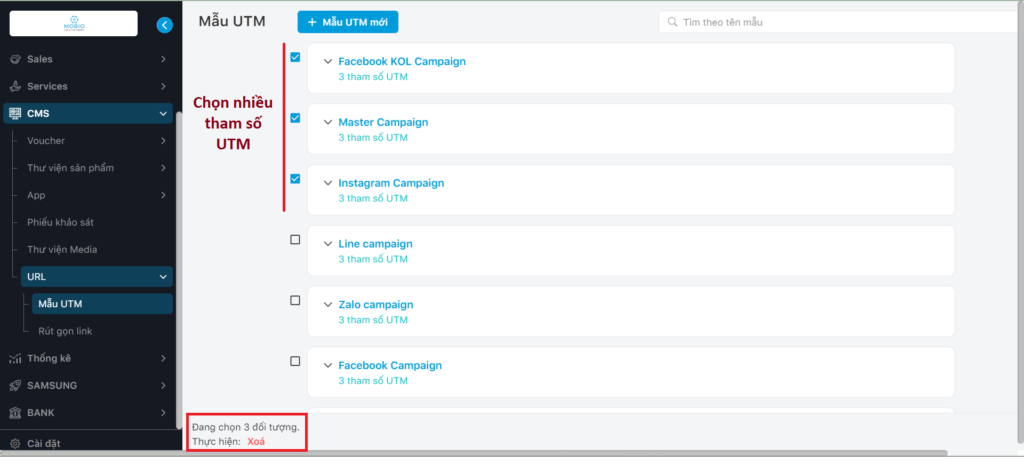
UTM templates are pre-selected sets of parameters, helping users save time when inserting UTM parameters into URLs.
Step 1: On Mobio interface, select CMS → URL → UTM Template → New UTM Template / Edit UTM Template
Step 2: Fill in the information required
- Form name
- Campaign: Enter a new Campaign name or select an existing Campaign
- Source
- Medium
- Add another value (optional)
Step 3: Click Save .
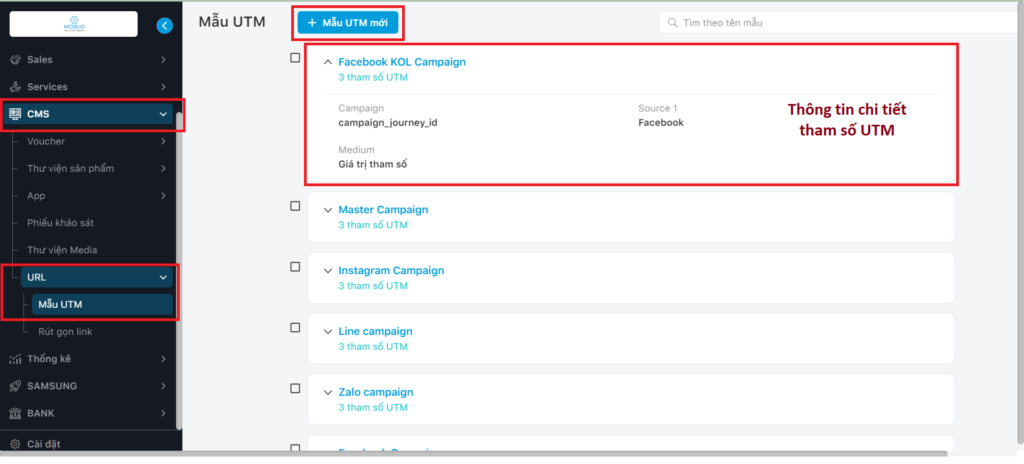
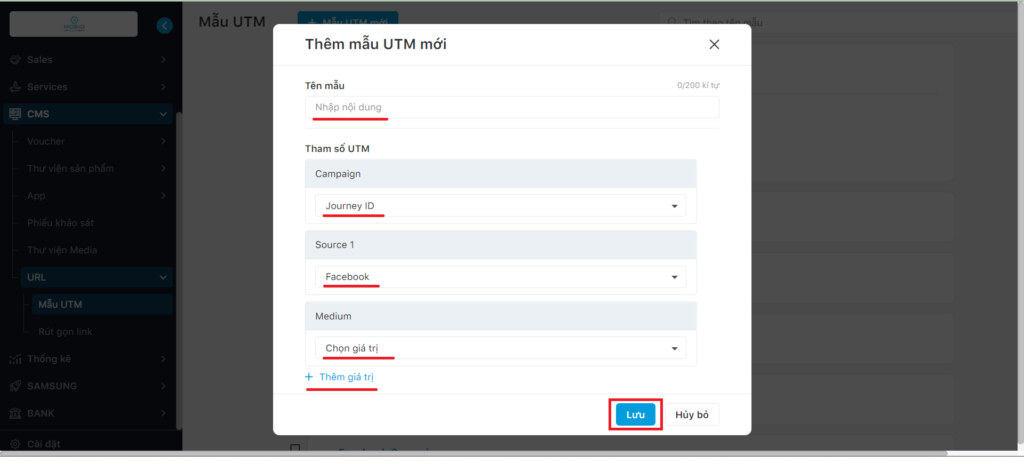
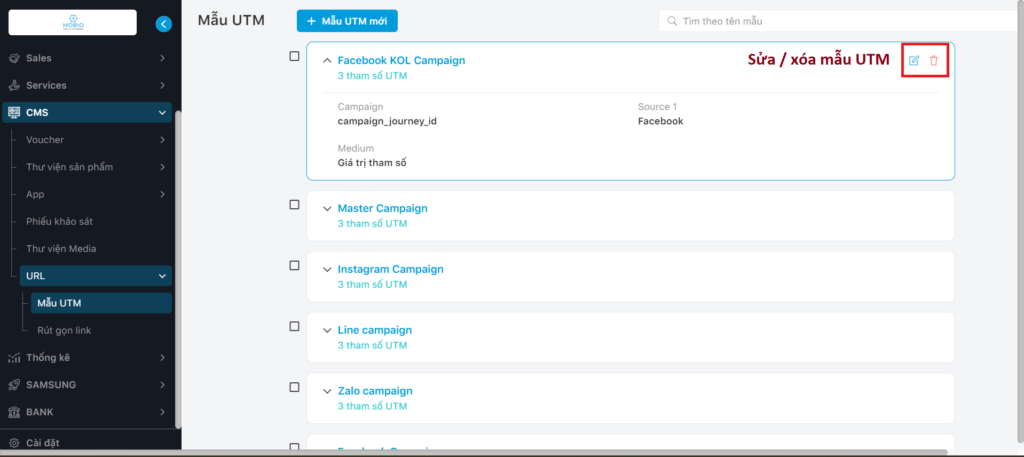
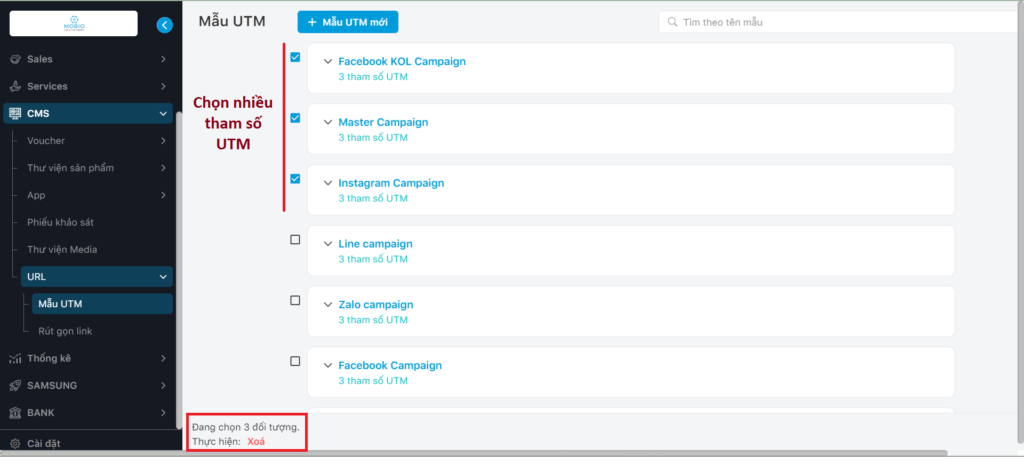
Những bài viết liên quan
- Tier Program
- How do I know which emails in my profile data are hard-bounced, soft-bounced, etc.?
- How does Mobio help businesses to meet requirements of Decree 13?
- Why is there a purple behavior tag, and a blue behavior tag? What is the difference between the two types of tags?
- What should I do if I forget my password?
- Product
- Ticket
- Oppty
- Company
- When importing Profiles to CDP, do I need to pay attention to anything?
- Voucher Program
- Point Program
- Voucher display area
- Shared canned e-mail response
- Whitelist E-mail Domain
- Ext. configuration
- Order of response template in social media site
- Topic
- Target Audience Block
- Workflow Blocks
- Operation Blocks
- Team
- Overview of Journey Builder
- How to create a scenario in Journey Builder
- Message Blocks
- Data Deletion Request – SHB x Mobio (Facebook App)
- Set up RFM model
- Account, Role Settings & Policy settings
- Notification settings
- Integration
- Private response template V4
- SSO – Configuration on Microsoft Azure
- Single Sign-On (SSO)
- Chat & Respond to customers
- Filter child tasks by parent task
- Remove child task
- Create a new child task
- Voucher Report
- Call Center
- Task
- Manufacturer
- Product category
- Message Blocks
- Product Library
- Profiles
- Pause Journey
- Advertising object
- View Journey report
- Activate, edit, copy, pause, end a journey
- Set up Sale KPI targets for the team
- Establishing KPI Goals
- Dynamic Events
- Data Deduplication
- Ticket
- Filter and Export tickets
- Ticket display cards
- Transfer owner / Change the status/ Edit/ Delete a Ticket
- Oppty Routing
- Sales Pipeline
- Team List
- Rule of assignment within the Team
- Rules of assignment among Teams
- New auto response
- Configure tagging on posts
- Edit/copy/delete automation rule
- Shared Response Templates

