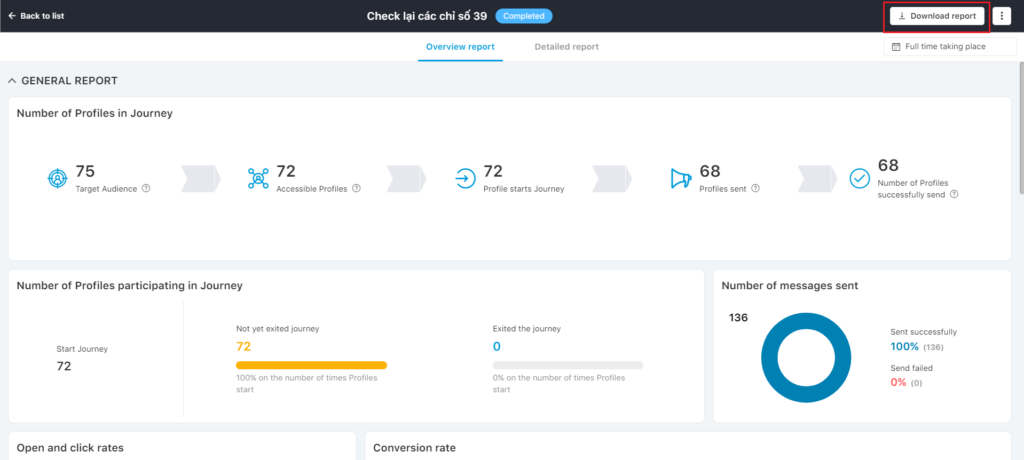The system provides detailed report indices to help users evaluate the effectiveness of campaigns, thereby constructing more optimized customer journeys and messages.
On the right side of each journey, click on the report button 
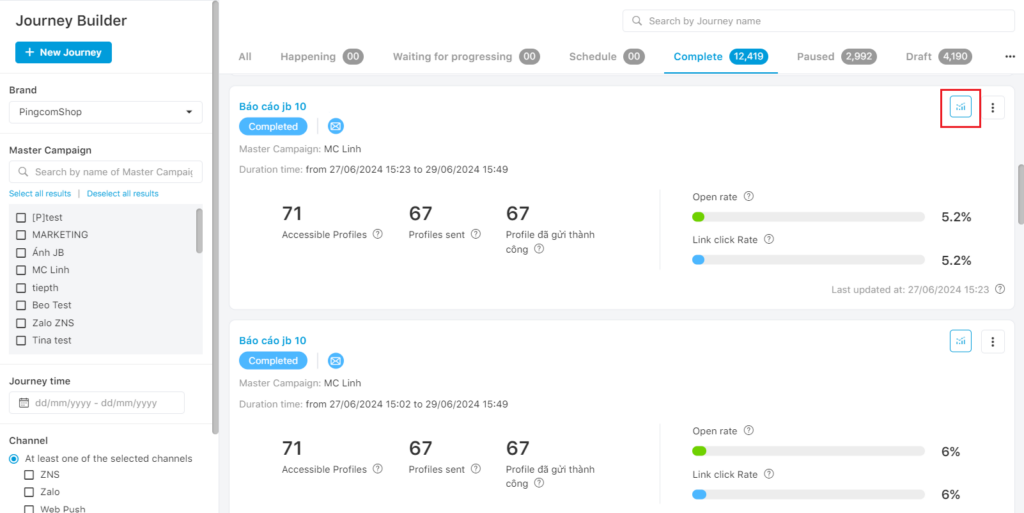
Some indices that you need to know first:
1. Accessible Profile: the number of profiles capable of receiving messages from at least one of the channels used in the Journey.
- Profiles with a phone number are considered accessible through the ZNS and SMS channels.
- Profiles with a valid email address are considered accessible through the Email channel.
- Profiles that have commented or messaged on the Facebook fanpage are considered accessible through the Messenger channel.
- Profiles that followed the OA are considered accessible through the Zalo Broadcast channel.
- Profiles agreed to receive notifications on the company’s website (only counting websites integrated with Mobio) are considered accessible through the Web Push channel.
- Profiles that have push_id information are considered accessible through the App Push channel (the push_id generation mechanism depends on the receiving app’s regulations).
2. Profile sent: the number of profiles that have been sent at least one message from the Journey.
3. Profile successfully sent: the number of profiles that have successfully been sent messages. The success/failure status of sending messages to profiles are results returned to Mobio by third parties (message recipients).
Users can filter reports by time. The filters are located at the top right corner of the interface.
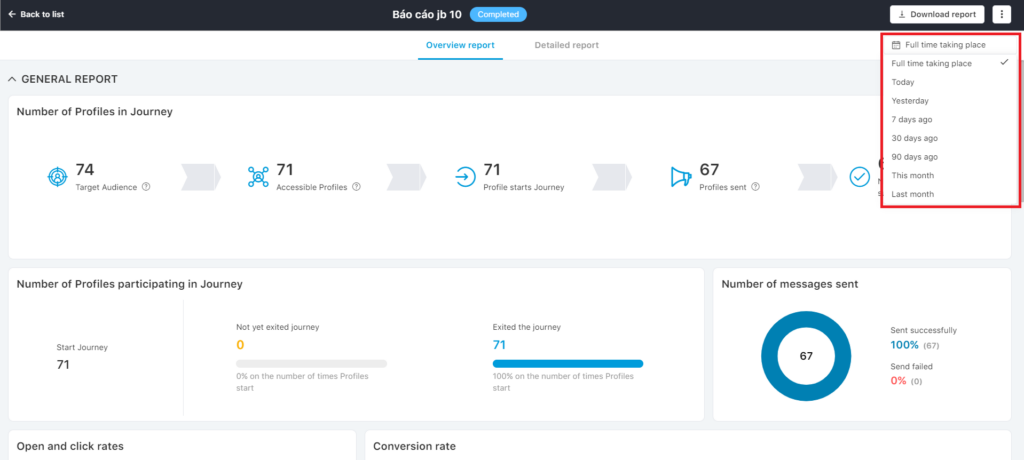
Overview Report
+ General Report: includes the number of profiles participating in the Journey, the number of messages sent, the open and click-through rates, and the conversion rate.
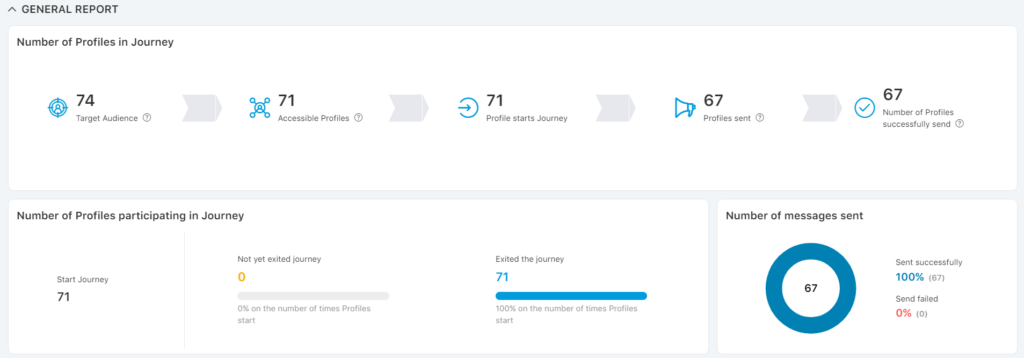
+ Report on campaign effectiveness by each message:
- Interaction Effectiveness: includes metrics evaluating the level of customer interaction with the messages. You can filter to view interaction effectiveness on each channel.
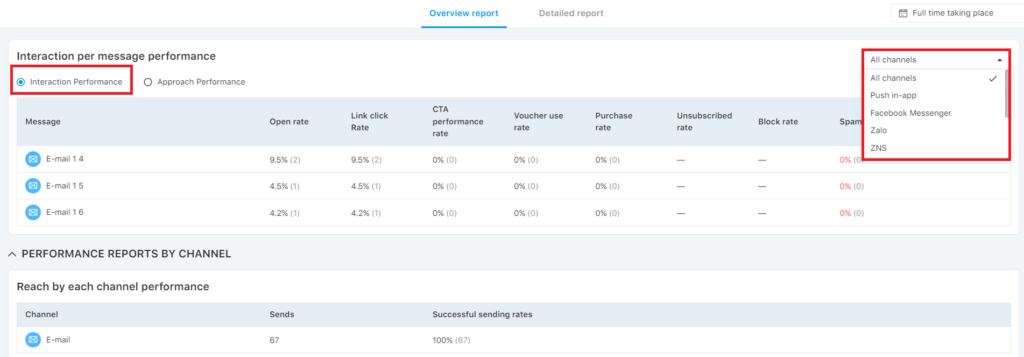
- Accessibility Effectiveness: includes metrics evaluating the extent to which messages reach the target customers. You can filter to view accessibility effectiveness on each channel.
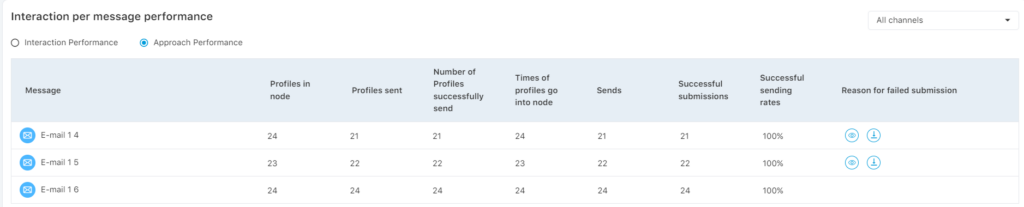
- Channel Effectiveness: includes accessibility effectiveness by each channel and interaction rate by each channel.
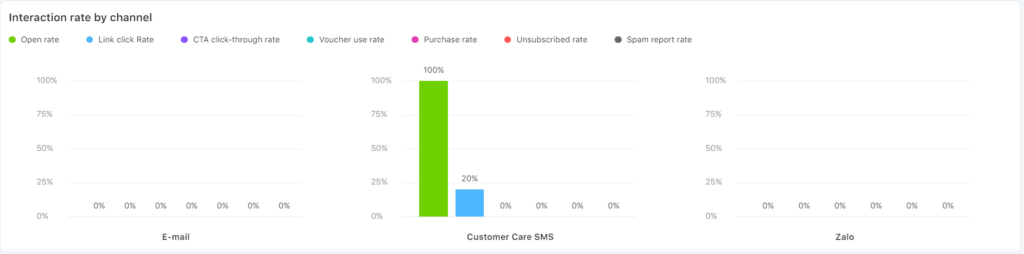
Detailed Report
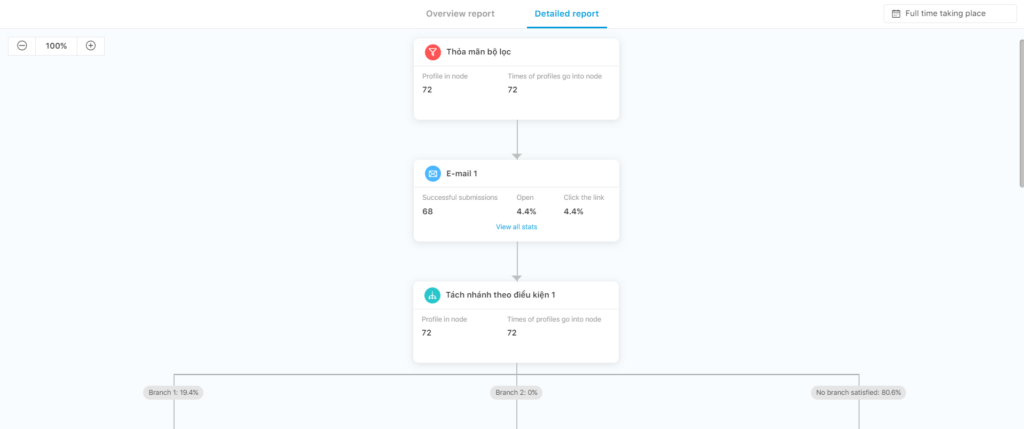
The Detailed Journey Report allows users to view metrics for each node of the Journey. Users can click “View all metrics” to see the detailed report for each node.
Download report
Press the Download Report button in the top-left corner of the screen ➡ The Journey report will be sent to the user’s email.